Italy Map Project v14fix 1.54 ETS2



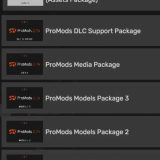
Italy Map Project v14fix 1.54 ETS2
Changes
Reconstruction of Central Italy (Perugia, Fabriano, Urbino…)
Reconfiguration of the Campania motorway network
Creation of Salerno and the Amalfi Coast
Realistic service areas
Description:
The changes that have been made to the base map are of two categories: the restylings and everything that was built from scratch.
As restylig there are:
– Genoa (also includes parts made from scratch)
– Verona (also includes parts made from scratch)
– Livorno (also includes parts made from scratch)
– Venice
– Cuneo
– Milan
– A22 motorway (also includes parts made from scratch)
– A4 motorway
– A21 motorway
– A55 motorway
– A12 motorway
– A1 motorway (also includes parts made from scratch)
– A14 motorway (also includes parts made from scratch)
– A6 motorway
– A7 motorway
– A2 motorway
– A10 motorway
– A20 motorway
– A18 motorway
– Many state roads… (also includes parts made from scratch)
– Many service areas…
As constructions from scratch there are:
– Giglio Island
– Porto S. Stefano
– Variante di Valico (A1)
– Foggia
– Vicenza
– Siena
– A15 motorway
– Reggio Calabria
– Elba island
– Portoferraio
– Port of Obia
– Lake Garda
– Chioggia
– Pesaro
– Brenner
– Bardonecchia
– Fossano
– Affi
– Frosinone
– Agrigento
– Mestre and Marghera
The map only requires the Italy and France DLCs.
Compatible with SCS Base Map
Game version: 1.54
Credits: Matt17
How to install ETS2 mods or ATS Mods
In Euro Truck Simulator 2 it’s easy to install mods. You just need to download mod from here, copy/unzip files into: “My Documents\Euro Truck Simulator 2\mod” folder or if you play ATS please install mods to: “My Documents\American Truck Simulator\mod” folder. To unzip files you can use: WinRAR or 7zip. After that you need to activate the mods you want to use.



