



SOUTH AMERICA + COAST TO COAST V1.7.2 for Mod
Map of South America for the ATS updates on 27.05.2016
This version of the map without ATS_map_Colorado_by_map.
Map Compatibility:
Coast_to_Coast_v1.7.2
To install from top to bottom:
ATS_Map_South_America_model2.scs
ATS_Map_South_America_model1.scs
ATS_Map_South_America_by_Mario.scs
ATS_map_Hawaii_by_Mario.scs
ATS__Base_ETS2.scs
Coast_to_Coast_v1.7.2.scs.

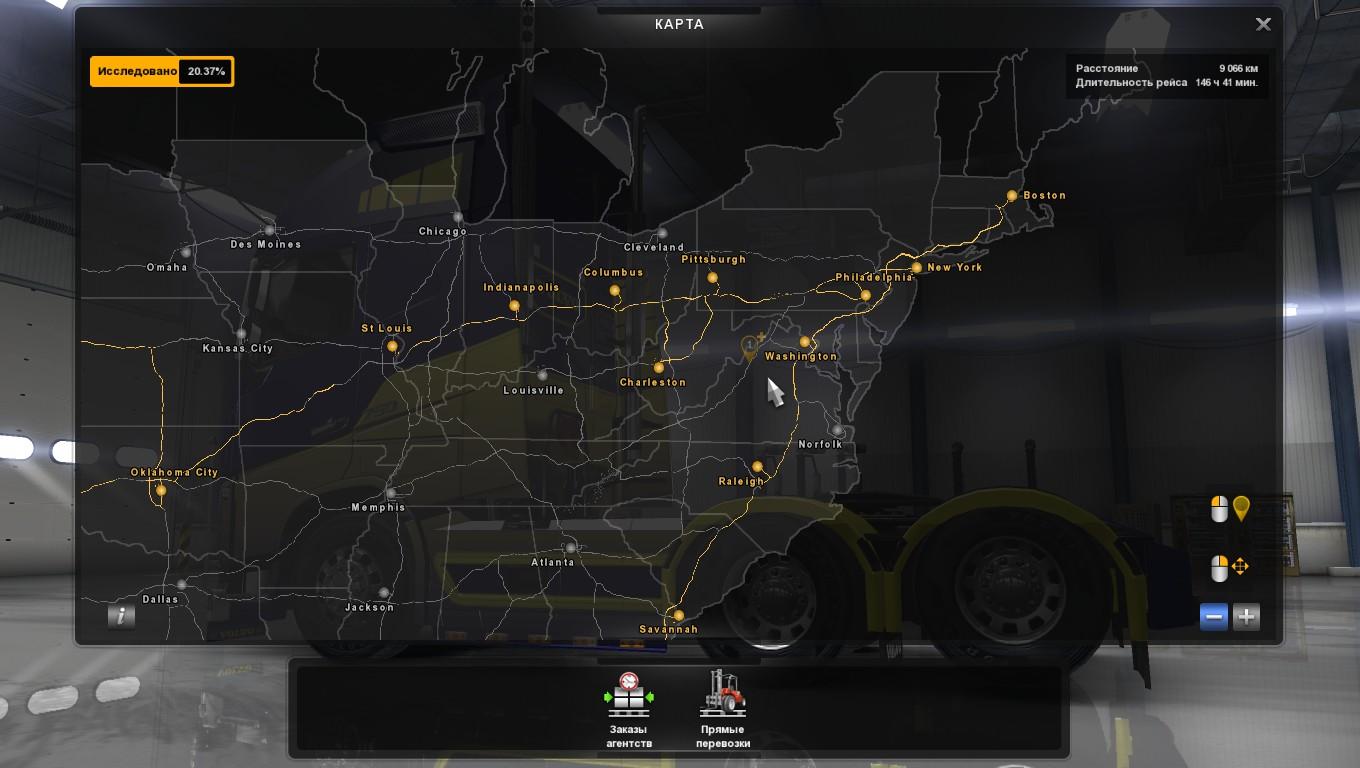



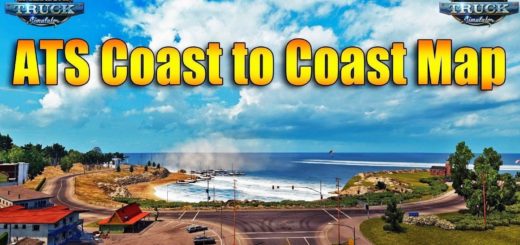

Ive installed the mods as listed on beta version 1.3.When starting the game it lods ok ,but when looking at the worldmap there is no locations on the map at all.Its completely emptyapart from the arrow showing me where my truck is located on the map.Any suggestions?Im assuming this map is released in compatability with beta 1.3?