

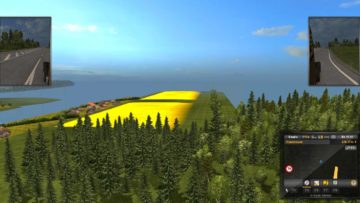
WX WEATHER ENVIRONMENT V1.1 Mod
Changelog
– Adaptation to the new version of the game Patch 1.23.x or higher.
– Removed unnecessary files.
– Added Guard-rails with reflective By Brutal HD Engine.
– Added realistic lighting By Realistic Lightning.
– Tested in Default Map + DLC Scandinavia + DLC Going East.
– Tested on Map Promods v2.0 + Rusmap.
– Do not have compatibility with the EAA Map.
– Do not have compatibility with RBR Map.
– You are advised to activate HDR in the graphics of the game configuration panel.
– Use the probability of rain between 25% and 50%.
– There may be incompatible with other maps and Mods of Climate and Environment.
– Free distribution.
Test 1.23.x






