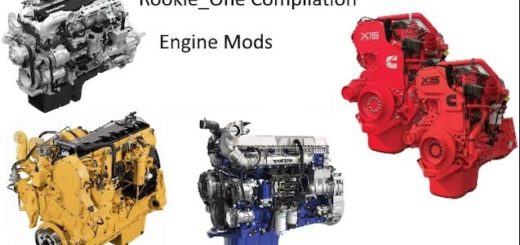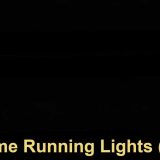
Truck Bumpers Fog Lights – 1.43 ATS
Changelogs:
– 1.43 update released
– fixed Cascadia
– added 9900i
This mod provides
1) functional foglights for bumpers that have nonfunctional place holders for them. Fog lights are on when parking lights are on.
2) functional foglights for bumpers that have slots
Foglights {left(port) & right(starboard)} are independently aimable (the same aiming applies to all trucks).
Editing info:
In “\fog4bumpers_14#\unit\hookup\vehicle\flare\vehicle_flfog[]_prk.sii” (“[]” = “p” or “s” for port & starboard), “pitch_offset: #” & “yaw_offset: #” exist. Positive numbers move pitch down & yaw right. By default port foglight is slightly down and clockwise (28,3) from starboard foglight (25,0).
Also, color of foglights can be changed to white by editing the vehicle_flfog[]_prk.sii files to @include “vehicle_spot_stable_white_50.sui” (instead of yellow)
Remember, when I update the mod, default values will overwrite changes you may choose to make make, so keep backups of your edits.
Trucks included:
– SCS Freightliner Cascadia
– SCS International 9900i
– SCS International Lonestar
– SCS Kenworth W900 (partial)
– SCS Mack Anthem
– SCS Peterbilt 579
– SCS Volvo VNL
– SCS Western Star 49X