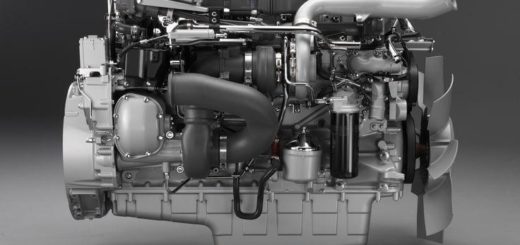Sound Fixes Pack v21.33 – ATS + ETS2 1.40 ETS2
Changelog v21.33
Replaced the default short Boeing engine sound loop (which doesn’t follow the plane) for takeoffs and landings with general airport runway ambience.
This sound is softer and has a higher distance range so it’s audible within the airport area and won’t feel unrealistic when a plane isn’t present.
Extended range and added extra layer for the sound of Boeing 737 taxiing.
3D positioned default lift axle sound to be closer to the axle (correct me if it should be closer to the engine).
Removed 1 air brake sound variant.
Reduced some sound file sizes without quality loss.
Reduced cooldown for air brake sounds.
Changelog v21.32
Subtle variations implemented for the default light switch sound.
Slight reduction in volume for PrePass transponder sounds for weigh stations.
Reduced file size without quality loss.