

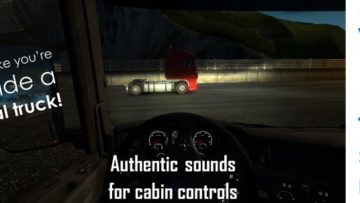
SOUND FIXES PACK + HOT PURSUIT SOUNDS V10.0 ETS2
— New in version 10.0 — (December 13, 2015)
Improvements:
Reduced volume of some environment sounds from the Poland Rebuilding map so they
don’t sound too loud in interior view. The following sounds were given a
reduced volume:
* Chirping sounds from the forests
* Moving train sound with train horn
* Ferry sounds when at ferry ports
Reduced volume of short loud honk from AI traffic trucks so it isn’t too loud from
your interior view.
Rebalanced asphalt tire sounds around 50km/h.
NEW Sound Fixes:
(!) Driver Alert Support system installed on all trucks. This is to increase
concentration in case the driver is not alert and veers off onto the grass.
If you drive on the grass (off road) too fast, an acoustic warning sound will
be heard.
(!) If engine is in a critical condition, an acoustic warning sound will be heard.
This means your engine needs repair immediately and that you need to
drive carefully in case the engine malfunctions while on the road.






