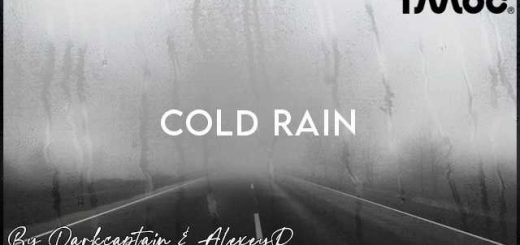Revamped Dynamic Suspension V2.2.4.1 [1.47] ATS
Dynamic Suspension V2.2.0 is a complete revamp for the current version of the game (1.43.x), based on community feedback that I’ve gathered for a long time.
Changelog V2.2.4.1:
Added compatibility for Volvo VNL 2018
Patch compatibility: 1.47.x; Older versions;
Connection order: This mod should be set at high priority / above other physics mod!
Mod compatibility: This mod should work with all default trucks and the modded ones!
Modded Trucks compatibility:
International 9800i by Harven
International HX520 by Harven
Freightliner Argosy by Harven
Kenworth W990 edited by Harven
Mack R Series by Harven
Kenworth T680 The General by Harven
Freightliner FLB edited by Harven
Modified Peterbilt 379/389 by Viper2
On your choice! Follow the below tutorial or just request me.
Dynamic suspension settings for Keyboard / Joystick:
c_rsteersens 0.75 # Recommended!!! Or you can set slider in-game on middle.
g_suspension_stiffness 0.2
g_cabin_suspension_stiffness 0
g_truck_stability 0.25
g_trailer_stability 0.25
g_brake_intensity 1.0
Dynamic suspension settings for Steering Wheel:
g_suspension_stiffness 0
g_cabin_suspension_stiffness 0
g_truck_stability 0.25
g_trailer_stability 0.25
g_brake_intensity 1.0
Note: If those values isn’t proper for yourself, feel free to change them.
Note: Write above setting in console (~) after load the profile.
Note: Lower value means more realistic behavior but high risk of overturn