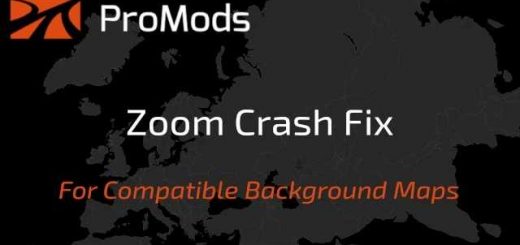REALLY REAL COMPANY NAMES – VIVE LA FRANCE! 1.33 MOD
This mod reskins and reconfigures in-game companies with the goal to bring as many real companies with biggest freight transportation presence in Europe.
Includes real companies skins for the trailer, billboard, road signs, logo, for bigger companies also warehouse and gas stations.
Reassigns all “Vive la France!” DLC companies to some real ones that are leaders in that particular sector in freight expeditions. To find this assignments it took realy long time:
France:
BHB La Raffinerie -> (oil refineries – 2 locations) -> Total
Boisserie Jean-Pierre -> (forestry – 3 locations) -> Calvi Bois
Chimi -> (chemical works – 2 locations) -> Air Liquide
Dans le Jardin -> (farming – 6 locations) -> Bonduelle
Éco -> (gas stations – 7 locations) -> Total
Gallia Ferries -> (shipping – 1 locations) -> Brittany Ferries
Globeur -> (general logistics – 5 locations) -> Gefco
Gomme du Monde -> (tire manufacturer – 2 locations) -> Michelin
Huilant -> (oil refineries – 2 locations) -> ExxonMobil
MVM Carrière -> (quarrying – 5 locations) -> Charier
Nos Pâturages -> (farming (livestock) – 3 locations) -> Danone
Nucléon -> (nuclear power plants – 5 locations) -> EDF
Port de Conteneur -> (shipping – 2 locations) -> CMA CGM LOG
Subse -> (food processing – 3 locations) -> Comigel
Wilnet Transport -> (general logistics – 5 locations) -> Geodis
There are complete detailed handcrafted skins for each company (trailer, billboard, logo).
All gas stations are made equal to their real instalments as close as it’s possible without altering the Gas Station prefab model.