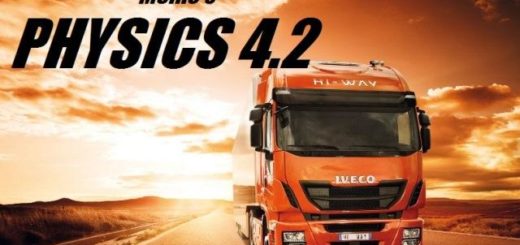Realistic Graphics Mod v5.0 1.37.x ETS2
Due to numerous requests from players, the Frkn64 mododel adapted its pack of new graphics for Euro Truck Simulator 2 (previously only available in ATS)
Now you can improve the graphics in etc 2
Adds beauty and realism to the simulator world
Mod features:
Brand new flyers;
Realistic light reflections;
Completely new skybox (added moon);
Improved graphics;
Realistic road textures;
Works without errors;
Completely new lights;
Improved light reflection;
Improved illumination ranges.
Recommended graphic settings:
HDR enabled;
Color correction-disabled (improves saturation);
DOF is enabled.
Mod “Realistic Graphics Mod” version 5.0 for Euro Truck Simulator 2 (v1. 37.x):
— Updated for 1.37. x
– Redesigned flash light
— Improved light ranges
— Improved game graphics
— Added more misty weather and the increased intensity of the fog
— Fixed a problem with gray / matte chrome
— Added the best water and dirt particles
– Fixed a red sky problem that occurs at night
– Removed rain / thunder sounds (ETS 2’s own sounds are now better)
— Added road textures for the old map





 (13 votes, average: 3.46 out of 5)
(13 votes, average: 3.46 out of 5)