


Promods 2.68 & West Balkans Merge v0.6 1.49 ETS2
Changelogs 0.6
– Added town of Pula and Istra peninsula, border crossing Karasovići with Montenegro
– Added towns of Bar and Budva, border crossing Debeli Brijeg with Croatia
– Added scenery port of Vlorë, road to and border crossing Kakavia with Greece
– Doboj and Lukavac are now visible on the map
– Fixed missing companies in Pernik, Montana is visible on the map again
– Vojvodina Expansion: Added Subotica, Vršac and Feketić are now visible on the map
– Fixed invisible far near new road connection to Štip, restored missing companies in Strumica, Berovo and Valandowo, which is now visibe on the map, added garage in Bitola, restored missing road between Dojran and border crossing Bogorodica, added border crossing Medtszitlija with Greece (https://www.youtube.com/watch?v=mZm7lDRndMU)
– Brought back visibility on the map for Winklern, fixed small GPS bug
– Brought back most of Promods southern parts of Hungary that were using original SCS sectors
– Borders crossings with Albania and North Macedonia from Greece
– Compatibility with Euro Truck Simulator version 1.49 and Promods 2.68
– Mod now uses different files to display city names and ferries, no need for map combo fixes anymore 🙂
Requirements:
1) Adequate map background and/or zoom crash fix
2) Promods 2.67/68
3) North Macedonia Rework 1.5.2 (need to change all 3 manifest.sii files to 1.49 compatible if using Promods 2.68)
LOAD ORDER: Put my file above Macedonia Rework def in the load order.
My previous map combo fixes are not needed anymore, if you have either one of them, remove it from the load order!





 (7 votes, average: 3.57 out of 5)
(7 votes, average: 3.57 out of 5)
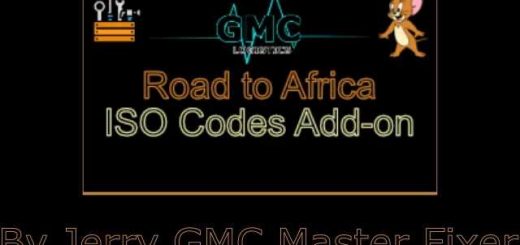

Dont work with Promods and Macedonia stand alone. half of the cities are missing