

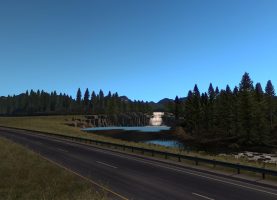



Montana Expansion v0.8 1.38 ATS
Version 0.8:
fixed all fuel triggers map wide
Version 0.7.9:
– fix for flying trucks in Missoula Parking lot
– removed a hole in the East side area of Billings
– various works
Changelog v0.7.8
Bozeman area started, no more wide open area of dirt –
Williston non-essential roads removed from UI map –
Peterbilt dealer in Williston temporarily removed –
Athens company temporarily removed –
Hill north of Helena, east of Great Falls and east of Lewistown adjusted –
kdop volume error fixed –
missing model variant errors fixed –
too much to list here –
Montana Assets back, unzip when downloaded and place above Montana Expansion –
A few Bozeman pictures –
Changelog v0.7.7
Weigh Station east of Great Falls re-worked –
Wibaux, Butte and Idaho Falls weigh stations had work done –
Scene work between Butte and Missoula –
Signs added in various locations –
Special Transport trailer spawn adjusted for Glendive route –
Changelog v0.7.6
Butte area started –
Signs added in Butte, Billings, US 2, US 12
US 12 ans US 93 from Idaho to Montana had passing lanes adjusted or added –
Some Billings scene work –
Cars no longer enter the Wibaux, Montana/Beach, North Dakota scales, (Interstate 90)
Idaho scale north of Idaho Falls added on Interstate 15 –
A few pictures of Butte area and some work on US 93 south of Missoula –






