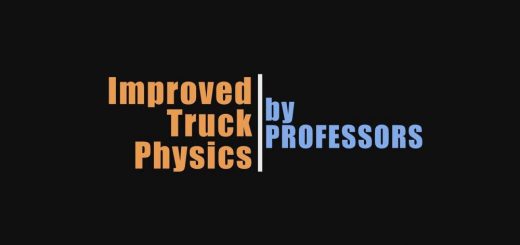Mod No icons mod v2.3 for ETS2 1.48.x – 1.49.x ETS2
This mod replaces all the standard icons of activation icons, with hatches and cones. When parking properly, the rear cones turn green and have an orange paint color. Hatches at gas stations, at the maintenance station, at dealerships, offices. Check for yourself in the places of weight controls, there may be a hatch. If there is a texture, I will fix it later. The crosses of the road overlap have been removed. The mod works on many bundles of cards. Attention! In order for the hatches to have a full-fledged texture in 4k, as in the screenshot with the DAF car, you need to install the graphic mod “Next-Gen Graphic Mod 2.0 Project”. Without this mod, the hatches will be different with deformation (cracks in the asphalt). See photo no.2. The same applies to the previous version of the mod (I forgot to tell you about it). Since the mod was created with the graphics installed, it was unclear to me whether the hatch had changed or not. After testing the mod without graphics, the cause was identified and eliminated.