


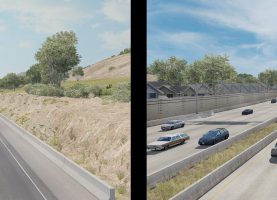


Minor Urban Overhaul v11.2 1.38.x ATS
Changelog v11.2:
– Kennewick connection is working now.
This is just something I’ve been only making for myself for some time, but decided to make public now.
This mod greatly increases traffic density in major urban areas, these areas being defined as the San Diego – Los Angeles corridor, San Francisco bay area, Sacramento, Reno, Las Vegas, Phoenix, Tucson, Albuquerque, Portland and Seattle; traffic elsewhere is kept to vanilla levels, which I think is realistic enough.
(For compability with traffic spawn mods simply open the mod with a file archiver (7-Zip, WinRAR, …), open the “def” folder and delete “traffic_data.sii” and “traffic_rules_spawn.sui” inside its “world” folder)
It also includes many changes I’ve been making trying to portray some places more accurately, these changes detailed below:
•I-5 widened to 2×4 from San Diego to just north of Los Angeles (originally a mix of 2×2 and 2×3)
•I-5 narrowed to 2×2 from Sacramento to Redding (originally 2×3)
•I-10 widened to 2×4 from Los Angeles to Palm Springs (originally 2×3 and 2×2)
•US 101 widened to 2×4 in the Bay Area and near Los Angeles (originally 2×2 and 2×3 respectively)
•I-580 (the California one) widened to 2×4 from the I-5 junction to Richmond (originally 2×2)
•I-80 widened to 2×4 from Richmond to SR37 and 2×3 up to Sacramento (originally 2×2)
•CA-99 widened to 2×3 near Bakersfield and 2×4 in Bakersfield (originally 2×2)
•Signage overhaul in California, including US-101 and I-5 south of San Francisco and I-15.
•Areas near Los Angeles, the SF Bay area and Sacramento more “urbanized”
•Downtown Los Angeles remodeled.
Extra files for compatibility (Must have higher priority than both this mod and the other mod)
US Expansion compatibility patch
Sierra Nevada 2.2.20 compatibility patch
PaZzMod 1.2.00 compatibility patch
PaZzMod (Legacy) compatibility patch (courtesy of PaZz_)
ALL INCLUDED IN DOWNLOAD FILE!






