








JATENG V3 MAP REWORKED 1.48 and 1.49 ETS2
Map Jateng (Jawa Tengah) V3
Rework by Sakti Muhammad Akmal
Update for ETS2 version 1.48 and 1.49
New City : Semarang, Ketanggungan, Songgom, Linggapura
New Road Tol : Brebes to Tegal
New Dealer
AlasRoban = Scania
Semarang = Daf
Kendal = Mercedes, Volvo
Ketanggungan, Iveco
Linggapura = Man
This map was reworked by Sakti Muhammad Akmal, added the city of Semarang and many roads were reworked.
add a road from the Kenggangungan area to linggapura, and
rework terminal in Pekalongan, Raos Eco, added several new dealers.
The map is now changed to standalone
15 Cities added
All dealers are in the city of Tegal
Almost All Roads Reworked
Added New Models
The Famous Jateng Narrow Road Reworked





 (6 votes, average: 3.50 out of 5)
(6 votes, average: 3.50 out of 5)

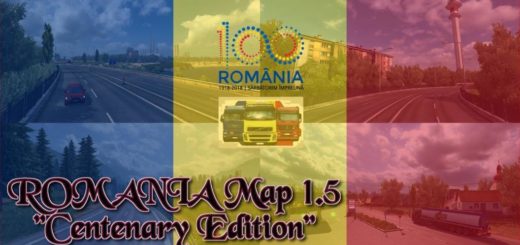
no file to download
Fixed. thank you.
I downloaded the map. installed it and then went to look at it on the map/ It was there as expected, but at some point, something changed. Now it wont show even if i leave my SE Asia map disabled. Perhaps its the load order. I already have JRR and the SE Asia mods installed and working fine. Is there something i’m missing?