







INTERIOR / EXTERIOR REWORKS MEGAPACK V1.2 FS17 Truck
Key features
– This mod greatly improves interiors and exteriors textures and materials for all default trucks
– Added missing glass in front of dash panels
– Added missing Eaton Fuller gear shifters for all vanilla trucks
– Added possibility to enable/disable onboard GPS
– Added new animations for integrated navigation displays
– Added possibility to install Cobra 29LTD cb radio (available with different front panel themes and backlight colors) with animated cord
– Tweaked interior cameras for increased view angles
– Added proper dashboard backlight for all trucks
– Added possibility to choose interiors with MPH or KMH speedometers
– Added new windshield wipers modes
– Added compatibility with SISL`s accessories megapack for all vanilla trucks
– Improved lightmasks for all vanilla trucks
– Few other small improvements
Mod was tested on ver. 1.29.x. Not tested with previous versions!
Important:
1. It is possible to make your own frontpanel theme for Cobra cb radio. You will need to edit this texture:
vehicletruckupgradecobratexturescustom.dds
2. If you want to use SISL`s accessories mod with this mod, then only install main mod package and do not install SCS Trucks addon for ATS
3. If you plan to use this mod with my physics mod for ATS, then make sure this mod has higher priority, than physics mod
4. This mod is a trucks mod – it means that it has custom truck/interior models and it is not compatible with other truck mods (at least without adaptation!)
Donate
All my mods are free to download and will be distributed this way in the future too. Hovewer, If you appreciate what i`m doing and want to support my work, you can transfer any amount of money, using PayPal on this email: useruna@gmail.com
Please do not reupload this mod to other filehostings and keep original link! It is prohibited to use any parts of this mod without permission and for commercial purposes!

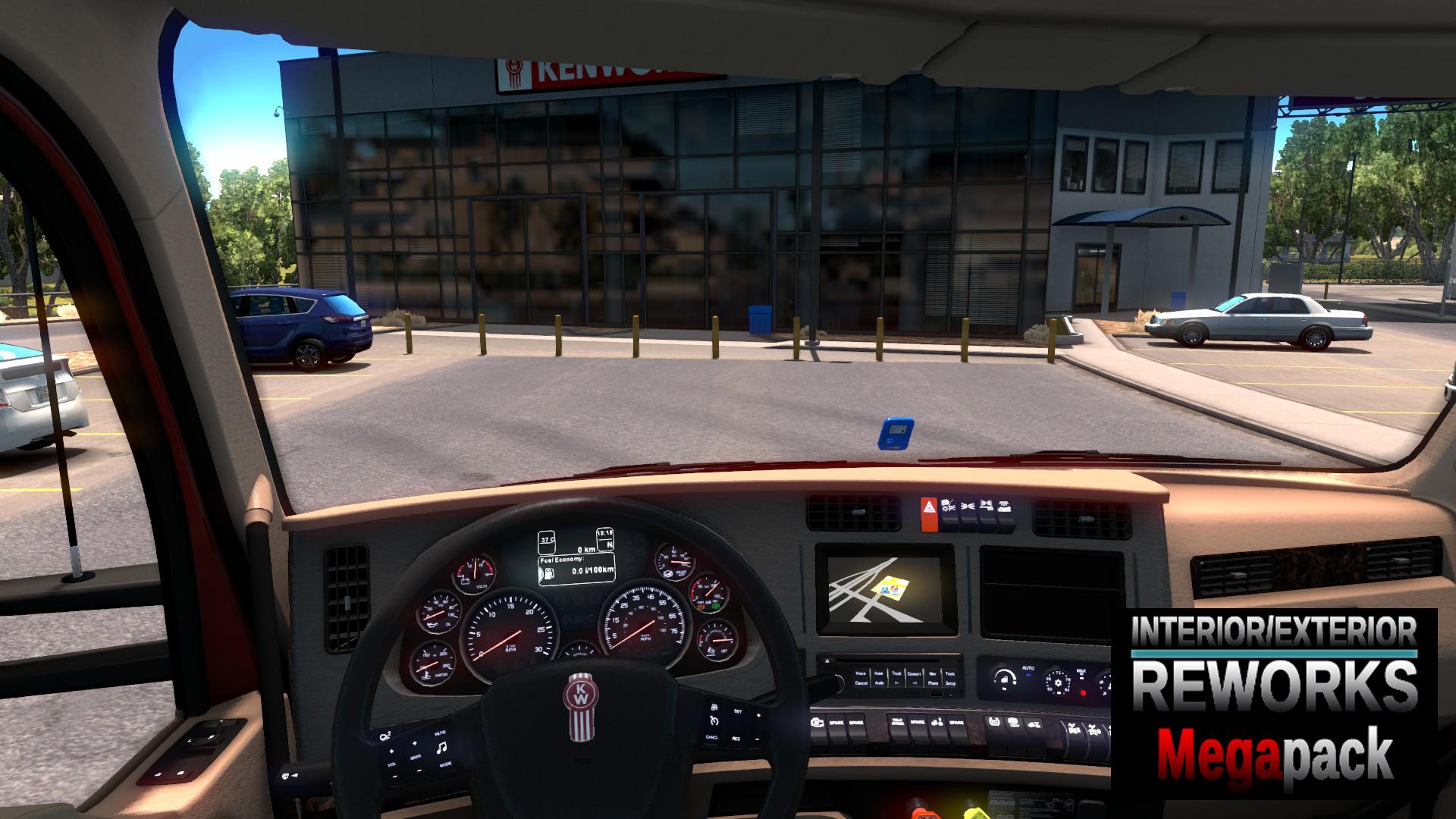


 (1 votes, average: 4.00 out of 5)
(1 votes, average: 4.00 out of 5)

