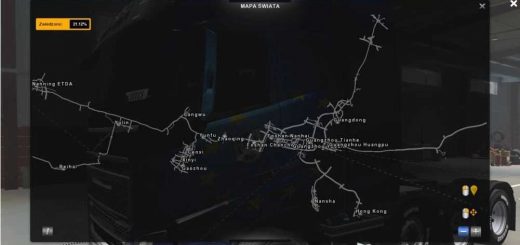Grand Utopia Map v1.15 1.47 ETS2
Grand Utopia Map v1.15 1.47
v1.15 2023-02-11
-reconstruction of the A1/A2 interchange
-upgrading parts of D4
-upgrading parts of D5
-upgrading parts of N1
-extending D6
-extending N4
-adding D25
-adding A2 on Elizabeth Island (UK)
-removing the toll on A2 near Clerlande
-activating some hidden roads
-adding Arlandis
-adding Courpière
-adding Denver (UK)
-adding Maringues
-adding Nouillorc
-adding Sulikôw
-upgrading Gavroche
-adding Saint-Sylvestre-Cappel
-upgrading Clerlande
-upgrading Rivenchy
-adding Les Chtis.Fr
-adding SJ Logistics
-adding Transport Augustin
-adding Transports Leforestier
-adding Utopia Underground
-adding Charlemagne Air
-correcting some bugs and mapping mistakes
-adding 8 points of interest
-reducing the number of VTCs hauling the “Metaverse Albums” cargo to 3: MCompagnie, L7CFamily, GU Express
-optimising Rivière-Sens with more Cut Planes
-optimising Montmorillon with more Cut Planes
-deleting Utopia-Rivenchy ferry connexion
-correcting the fuel price display bug at gas stations
-making road icons independent overlays
-adding Elizabeth Island (United Kingdom)
-adding custom loading screens
-adding the competition winner’s photo into the loading screens
Supported Game Versions: 1.47