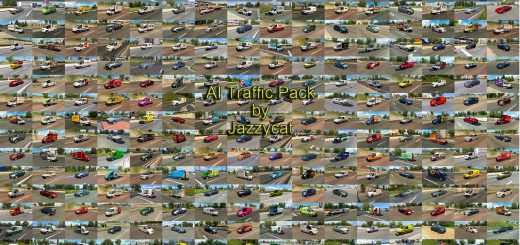Cold Rain v0.2.1 ETS2 1.40 ETS2
Changelog v0.2.1
– Reverted change to raindrops textures from previous version
– The behavior of the raindrops has been adjusted for greater realism depending on the speed of the truck
– Textures of the particles/spray (water splash) optimized for better performance
– Other minor changes
Features
– Textures of raindrops for windows and windshield have been changed
– Increased amount of raindrops from inside the cabin
– Rain textures have been improved
– The effects and behaviors of the raindrops on the windshield and windows have been changed
– The texture and effects of the water particles / spray on the wheels when the asphalt is wet has been changed (affects all vehicles, traffic included)
– Realistic rain sounds, such as drops falling in the cabin and the sound of rain with the outside view
– High quality and greater variety of thunder sounds (more than 15 different thunders sounds)
Note: The thunder will be heard in an interval of between 1.5 and 5 seconds when seeing the ‘flash’ (lightning), simulating as in reality.
Compatibility & Requeriments
– 1.40.x version. Clean log.
– Support for FMOD Sound System.
– Compatible with all DLC’s and it should work with Mods Maps
– Tested with SCS default weather (1.40 version)
– Must have high priority in Mod Manager. ‘Cold Rain’ on top (ABOVE) of Weathers/Graphics, Maps and Sound mods.