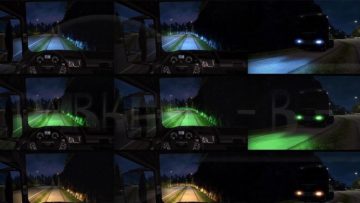

XENON LIGHTS POWERX COLOR PACK – ALTERNATIVE Mod
Colors : “BLUE”,”GREEN”,”ORANGE”,”PINK”,”RED”,”YELLOW”
All Default Trucks
Plus The Truck Modes Added To The List
1 – CAT CT660 1.22
2 – DAF 105 50k v3.5
3 – Freightliner Classic XL v3.2.1 – v2.0
4 – KAMAZ 5460 v1.23.x
5 – KAMAZ 6460 by Koral v1.04 (1.23.x)4 – Kenworth T800 v2.2
6 – Mercedes – Benz Axor+Addons v5.0
7 – Mercedes – Benz Antos 12 v1.2.0.123
8 – Mercedes – Benz Actros MP1 v2.5
9 – Peterbilt 389 Modified v2.0
10 – Renault Range T v4.4
11 – Scania T v1.8.1
12 – Scania R & Streamline Modifications v1.5.1.1
13 – Scania R – S Series v5.1
14 – Volvo VNL 670 v1.4.1
Tested on : 1.23.x





 (2 votes, average: 3.50 out of 5)
(2 votes, average: 3.50 out of 5)

