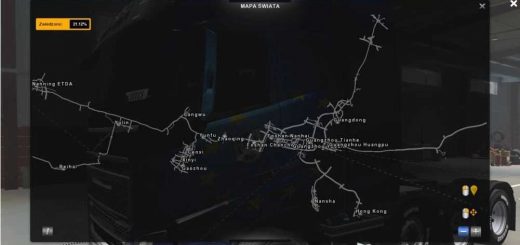UK & REPUBLIC OF IRELAND MAP V1.1 SCALE 1.31.X MAP MOD
UK & Republic Of Ireland Map 1.1 Scale for Ets2 1.31.x game version
*Going East, Scandinavia and Viva La France DLC’s are all Required for this map to work.
map works with all other mod’s exept map mods
Cities included in the current version 1.31.x:
Manchester
Liverpool
Sheffield
Birmingham
Birmingham Airport
West Brom
Wolverampton
Coventry
Derby
Cannock
Rugby
Worcester
Hereford
Gloucester
Bristol
Exeter
Minehead
Weston
Aberystwyth { WAL }
Newport { WAL }
Cardiff { WAL }
Pontypridd { WAL }
Bridgend { WAL }
Swansea { WAL }
Haverfordwest { WAL }
Fishguard { WAL }
Rosslare { IRE }
Waterford { IRE }
Cork { IRE }
Limerick { IRE }
Shannon { IRE }
*cities in map but not complete yet
Install Help:
Start new profile and activate both the map and prefab and model mod in the mod manager
in the correct order then select chopworld.mbd playing module from drop down menu ,
do this before going on to control options etc
if your updating from an older version just delete map mod and replace new version
in mod folder without any effect on game , but u will lose any job you
are on so complete your current job first
IMPORTANT
– Place between Map mod and Model and Prefab mod –
*The Prefab and Model mod is required and needs to be placed above the map mod in the mod manager to avoid CTD`s