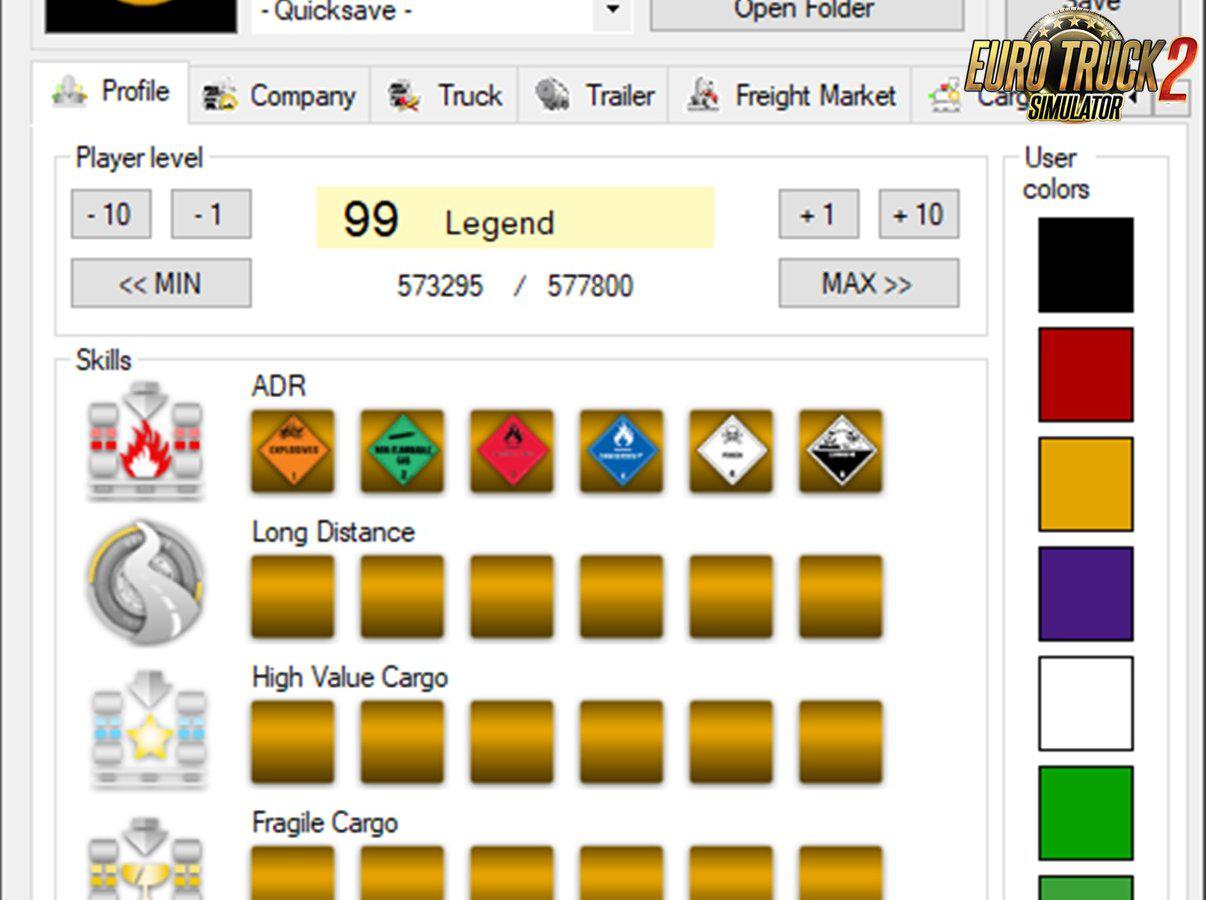TS SAVEEDITOR TOOL V0.2.0 (ALPHA) 1.35.X ETS2
New Change log 0.2.0:
– Fixed various errors
– Separeted DBs files (by Game and Profile)
– Reworked part of UI
– Added localization strings
Features:
This program created for editing game save files.
You can:
– edit player level and skill.
– edit saved colors for truck and trailer.
– edit company HQ and amount of money on account.
– repair and\or refuel your truck.
– share truck paint job.
– user colors.
– create custom job for Freight market.
– make basic edits to Cargo market.
– share GPS coordinates and paths that can be useful for Convoys.
Short term goals:
– finish sharing functions for truck parts.
– add editing and share functions for trailers.
– add the ability to edit files from custom path.
Long term goals:
– add the ability to creat jobs for Cargo market (have couple ideas)
This tool depends on:
– .NET Framework 4.6.1
Tested on:
– Windows 10 x64
Archive contains folders:
– img – folder with images from game (provided only for simplicity and can be acquired with Game Archive extractor)
lang – folder with files for translation
libs – folder with files needed for program to work