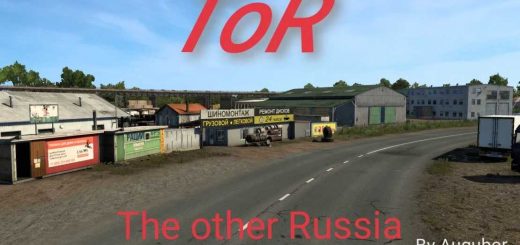SIBIR MAP V0.1.0 MAP MOD
So, what awaits you in the alpha version of the map:
– The city of Omsk and the nearest settlements (Marianivka, Lyubin, Krasny Yar, Lusino, Druzhino, Entrance).
– Federal roads P402, P254, as well as roads of local importance.
– A functioning economy based on defaulted companies (in the future it is planned to create custom companies for the card).
– Several complex interchanges made by hand, without the use of default (and in general any) prefabs.
– Several unique custom objects, including stell.
– Several small easter eggs that can be found by carefully examining the map.
– Many bugs with traffic, markup, terranes and other things that the author did not manage to catch.
– So far – two salons, Iveco and Reno.
Installation procedure:
– Rusmap (Map, Def, Model)
– SouthernRegion (Map & Def, Model)
– Sibirmap (Map, Def, Model)
ATTENTION: The card is started by a separate module! To do this, you will need to create a new profile and connect the mods before starting the game by selecting the sibir.mdb module
map is compatible with the traffic-pack from Jazzycat.
The map version: 1.27 \ 1.28.
All the published map dlc (GE, Scandinavia, Viva la France) are needed.