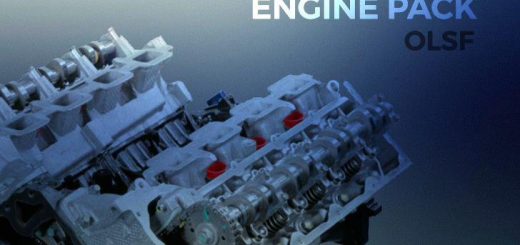SCANIA DASHBOARD COMPUTER V1.1 BY PIVA [1.30.X] TUNING MOD
Scania S dashboard computer v1.1 by Piva for Ets2 1.30.x game version
New version 1.1:
-Added standart interior support.
-Add new font looks like a real Scania font.
-Both dashboard computers reworked.
-Reduced dashboard glass effect.
-Fixed problem with interior view for truck accessories.
-Also V8 logo addon supported by standart dashboard computer.
Additional info on dashboard:
– engine brake indicatior
– low fuel warning indicator
– low air pressure illumination
– addon for V8 logo
WARNING
This mod contain truck interior model with reworket dashboard UV layout and modified animation and truck textures.
So If you don’t like modified truck model – please do not download this mod.
Also this mod do not contain dashboard computer for standard cabin interior now. It will be later.
So if you want to use standart cabin interior with different view of dashboard computer you need remove this mod from mod manager.
Interior model, UV lauout and textures reworked by AlexeyP
Thanks for AlexeyP for his big and patience work.
I don’t have complete manual for New Gen Scania, so I got information from many links.
Some info I got from SCS truck.
Radio name expectacly set on bottom part of “scania_2016_exc” and looks like:
ui::text_common : .radio.text {
value: “FM 94.7 BAYERN 3”
look_template: piva.s2016.text.2
text: “”
…
*so you can rename it if you want.