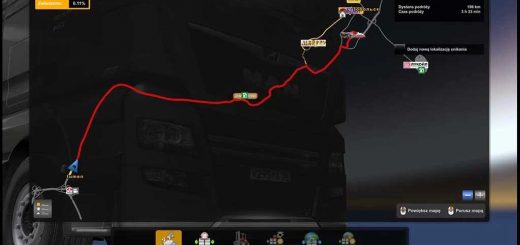PROMODS EXPANSION ALPHA V0.1 MAP MOD
This package contains all the map sectors of the ScandinaviaModPM Expansion. These areas are what containing in this mod:
– Copenhagen-Sj筬ands Odde(road 21)
– Southeast Bergen
– Kolding South E45 highway intersection
– Holb章West intersection(road 21)
– Tllse highway intersection(road 21/23)
– Sj筬ands Odde-Aarhus(ferry)
– Postnord terminal in Southeast Bergen(Drekkar Trans by default)
– Bergen container terminal
– Farm in Havnebyen
– Dagli’brugsen in Havnebyen
– Havnebyen(town)
Load order in the Mod manager:
ProMods Combination
ScandinaviaMod_PM_Expansion Definition Package
ScandinaviaMod_PM_Expansion Map Package
ProMods Definition package
ProMods Map Package
ProMods Media Package
ProMods Models Package 3
ProMods Models Package 2
ProMods Models Package 1
ProMods Assets Package
ProMods+RusMap Combination
Load order in the Mod manager:
ScandinaviaMod_PM_Expansion Definition Package
ScandinaviaMod_PM_Expansion Map Package
ProMods + RusMap FIX
RusMap Map Package
RusMap Model 2 Package
RusMap Model Package
ProMods Definition package
ProMods Map Package
ProMods Media Package
ProMods Models Package 3
ProMods Models Package 2
ProMods Models Package 1
ProMods Assets Package
RusMap Def Package
Requires ProMods 2.20
Three DLC’s (Going East, Scandinavia & Vive La France) are required to run this mod.
ETS2 patch 1.28