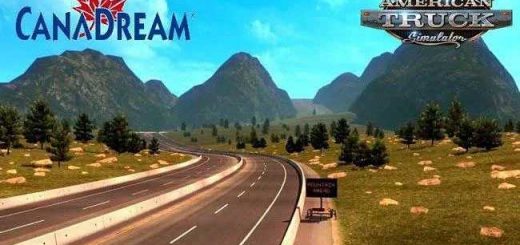Montana Expansion v0.9.9.3 1.40 ATS
Changelog v0.9.9.3
fixed issue with US advisory signs missing recommended speed – (pictures below)
started adding advisory signs back in the map –
tweaked US 93 between Missoula and Kalispell a bit –
changed road texture to Welker farm, what was there was temporary –
Changelog v0.9.9.2
fix speed limit between Helena and Great Falls –
adjust police cars for Glendive to Billings ST on the Billings exit, little easier to make your left now –
a few adjustments north of Shelby –
replace all cattle guards for the newer models –
Changelog v0.9.9.1
Interstate 15 From Great Falls to Butte re-build started –
Helena added with 2 companies in town and 1 custom company added north towards Great Falls –
Custom company added at Welker Farm in Shelby –
Removed 5 companies in Great Falls –
Replaced Coastline Mining in Circle with updated depot, this mine will be completely re-built in the future –
Great Falls will take some time to finish, but have a decent start on it and it is playable –
A few signs were removed because of sign re-work, these and more will be added in near future –