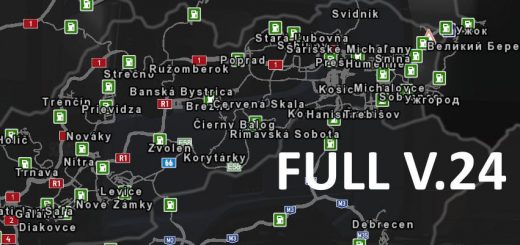MHAPRO MAP EU 2.2 FOR VERSION 1.22.X For ETS2
ETS2 – MHAPro EU 2.2. (Compatible with 1.22.1 None-steam and Steam and higher):
1. fixed two(2) signs from SCS mistake in DLC North
2. fixed some small mistakes on roads where trees look cross roads
3. redesigned road from Orebro (SWE) to Goteborg (SWE) E20
4. new Sweden Billboards
5. new small city Ullervad (SWE)
– company Renar Logistic
– company AgroNord
– company Sag_tre
– company Maxilla
6. new small city Stöpen (SWE)
– company Servis_MHA
– company Fastrans
7.new city Skövde (SWE)
– company RFF (Real Food Farm)
– company Gradis
– company GNT
– company Maxilla
8. redesigned Magdeburg (D)
– company Gradis
9. replaced company Sawmill in Gradis – Frankfurt (D)
10. new roads with traffic around company Nordic Stenbrott- Jönköping (SWE)
11. highway in Poland (18) to Germany border (15) –
– Rebuilded by me for latest version, change and update more than 50% roads,other
things on that part of road MOD – old, out of date (DK18/A18 by Sebastian)
12. new look of Kristiansand (N)
– company Concargo
– company McDonalds
– fixed all bugs in that part of map and invisible roads
13. redesign road from Oslo (N) – Kristiansand (N)
14. redesign road from Kristiansand (N) – Stavanger (N)
15. new gas station,parking on highway between Kristiansand – Oslo (N)
16. new city Götene (SWE)
– company Europe
– company Sawmill
17. redesign normal road from Wroclaw to Poznan (PL)
18. 2x gas stations on highway from Jönköping – Linköping (SWE)
19. redesign normal road from Sandomeriez (PL) to south
20. fixed roundabout – When ai cars drive up to the roundabout coming from the west,
they disappear – Helsingborg (SWE) (SCS mistake)
21. new roadwork look in Alsonyek (H)
22. new 3x gas station on highway from Dresden to Berlin (D)
23. new gas stations near and around Frankfurt (D) on highway – to north
24. redesign road from Götene to Göteborg (SWE)
25. new small city Long (SWE)
– company Service_MHA
– company Transport21
26. new gas station on highways
– south from Munchen (D)
– between enter roads to Stuttgart (D)
– south from Mannheim (D)
– west from Mannheim (D) (normal road)
– south from Lyon (F) on highway A43 to Torino (ITA)
– north from Lyon (F) on highway A6¸p
– south/east from Auxerre (F) on highway A36
– east from Auxerre (F) on highway A35
– 3x east from Dijon (F) on highway A31
– 1x west from Dijon (F) on highway A6
– 1x south/east from Paris (F) on highway A86
– north from Luxembourg (L) on highway
– west from Brussel (B) on normal road to Calais (F)
– north from Nurnberg (D) on highway A9 to north
– east from Lille (F) on highway A23
– south from Berlin (D) on highway A10
– north from Magdeburg (D) on highway A2
– west from Berlin (D) on highway A10
– north from Berlin (D) on highway A19
– west from Rostock (D) on highway A20
– east from Luneburg (D) on highway A24
27. redesigned normal road from Lyon (F)-Dyon (F)(north)and to Geneve (CH)
– 3 – 4 new gas stations on that route
28. minor edits in Dijon (F)
29. fixed some wierd “cut scene” cause by new SCS updates near Auxerre (F) on highway
30. redesign roads from Southampton (UK) to north
31. fixed textures near Venezia – east from there around highway