



Map Harsh Russian Siberia R20 1.42 ETS2
Changelog
New version of the R20 map for 1.42 and convoy mode
Map Harsh Russia Siberia R20.
To start the map, you must disable all DLC (I sometimes started with DLC, check)
To disable DLC, you can use the -no_dlc eut2_east eut2_fr eut2_it eut2_north eut2_balt eut2_balkan_e
Add either to steam in the startup parameters, or in the properties of the game shortcut, in the line the object after quotes
In most cases, it is enough to disable only the DLC Goin East command -NO_DLC EUT2_EAST in Steam, through a gap after quotes
Description of the map!
This card is intended for a certain type of people who are not afraid of masochism, who has strong nerves, for those who love simulators, not arcade if there are doubts, better pass the side.
Expecting from the card is a pleasure – no, I will not, immediately say, after a long flight you will not feel relaxed, who rested, you can quarrel with your family because of the nerves … So I decide right away, you need it !!!
Doubt, better pass by.




 (4 votes, average: 4.75 out of 5)
(4 votes, average: 4.75 out of 5)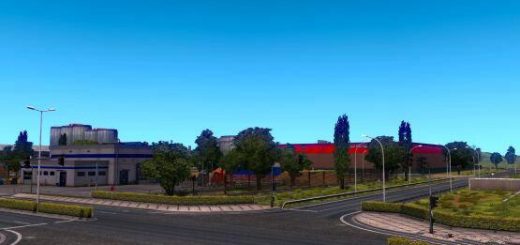


please, share new truck for Platinum Design Truck
好地图。跑这刺激