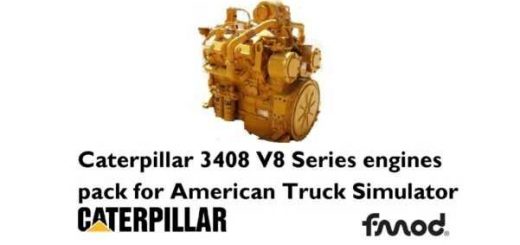International 9900i Addons v1.1 ATS
Added in a few new wood types for the dash panels.
Adjusted GPS screen size.
Added GPS locator to the A pillar.
Adjusted dash panels Diffuse & Specular values, they are now brighter and easier to see and have less shine to them. (Per request)
Interiors now utilise the “Look” system, resulting in a greatly reduced mod file size. (From roughly 127MB to 23MB)
Added in a new white leather style for the interior. (if this is too bright during the day, and a popular request/complaint I will darken this in a future update.)
Swapped out the black leather for a cleaner style. There are no longer small creases across the texture.
Added 1 to Ambience on the black leather texture, it should be be slightly more visible now during the day as opposed to the previous texture.
Reduced texture sizes to 1024×1024. Before it was a mix of 2048 and 1024 but still looks good at the new resolution and saves the mod being heavier than it needs to be.
Black Leather texture now has Tangent Space applied for the normal maps.
Removed default interior’s options for black & white leather styles. These will remain default as it came from SCS now.
Added in new wood types to the steering wheels & adjusted their material attributes to match the dash panel’s.
Update 7 April: Pushed a small fix for a missing GPS locator on the A Pillar of the S51 cabin