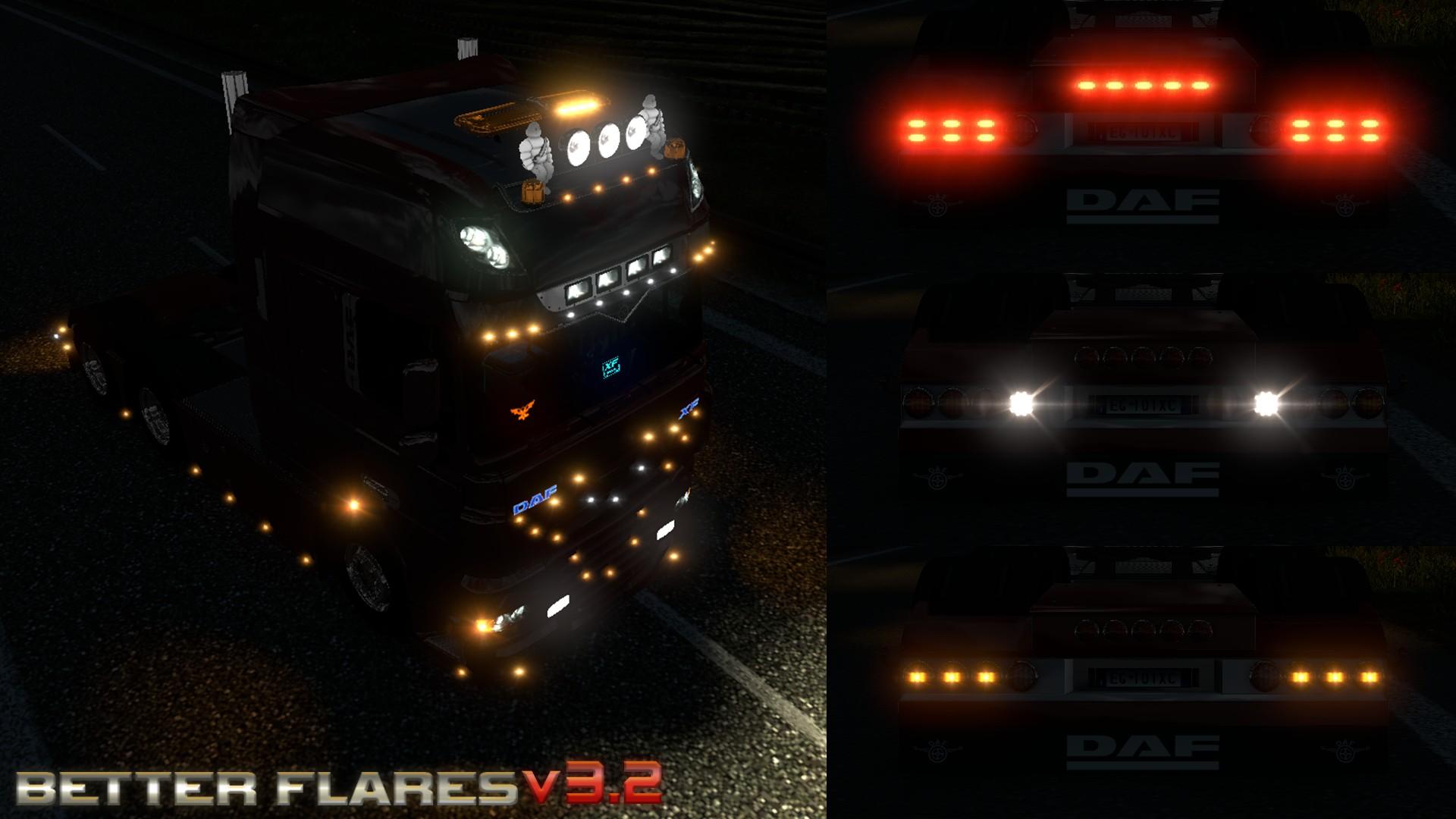IMPROVED HEADLIGHTS V3.2 [1.30.X] MOD
The mod “Enhanced lights”
About fashion:
Mod replaces the standard flash lights, change light trucks and traffic.
Version 3.2:
– Support Special Transport DLC
– New textures of flashes and light settings to trucks and traffic
The structure of the mod:
BFv3.2 1.Base for ETS2 – the main mod.
BFv3.2 2.Headlights Blue/Neutral/Yellow – a different color flashes (flares) and the light for the truck, also there smooth switching of the light.
BFv3.2 Default Traffic Addon – mod that adds default traffic different flash.
Supported packs Jazzycat:
– AI Traffic Pack by Jazzycat v6.5
– American Truck Traffic Pack by Jazzycat v1.6.1
Bus Traffic Pack by Jazzycat v.3.2
– Brazilian Traffic Pack by Jazzycat v2.0
– Painted BDF Traffic Pack by Jazzycat v2.4
– Painted Truck Traffic Pack by Jazzycat v4.9
– Russian Traffic Pack by Jazzycat v2.3.1
– Truck Traffic Pack by Jazzycat v2.8.1
Attention! Please pay attention to the order of the mods:
– BFv3.2 2.Headlights
– BFv3.2 1.Base for ETS2
– any other mods
– BFv3.Jazzycat 2 addons
– Jazzycat’s traffic packs
– BFv3.2 Default Traffic addon
Tips from the author:
– If you don’t like the new light truck, that you are free to put your top, or completely remove it by deleting the folder def of BFv3.2 2.Headlights.
– If you use a mod which reduces the intensity of the glow (bloom), it is strongly recommended you to increase the brightness of the flashes. To do this, copy the contents of BFv3.2 for reduced bloom.zip archive BFv3.2 1.Base for ETS2.scs with the replacement and flash traffic will be brighter. To return to the previous configuration by copying the files from BFv3.2 for default game.zip.
– You can use any combination of flashes and lights. To change the flash, you need to go at: BFv3.2 2.Headlights\unit\hookup\ and open the file
vehicle_aux_lights.sii (lights)
vehicle_headl.sii (dipped beam)
vehicle_high_beam.sii (distant light)
they find the line
model: “/model/flare/headl_y0.pmd”
and instead headl_y enter any other (examples of outbreaks, see the screenshots under the spoiler or inside the archive)
Test version: 1.30.x