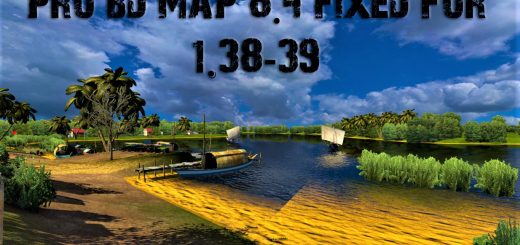HUNGARY MAP V0.9 (FIXED) for ETS2
Hungary map v0.9 is released! It’s compatible with the patch 1.8.2.5!
The map contains only 35 cities so far, but I plan to add over 300 cities.
READ THE DESCRIPTION before starting the game! Very important!!!
The map contains the following cities so far:
BUDAPEST
-PEST_ЙSZAK
-PEST_KЦZЙP
-PEST_DЙL
-CSEPEL
-BUDA_ЙSZAK
-BUDA_DЙL
SZЙKESFEHЙRVБR
TATABБNYA
BUDAЦRS
TЦRЦKBБLINT
ЙRD
BIATORBБGY
BUDAKALБSZ
SZENTENDRE
VISEGRБD
EZTERGOM
DOROG
LБBATLAN
NYERGESЪJFALU
PILISVЦRЦSVБR
ZSБMBЙK
ALMБSFЬZITХ
TATA
MARTONVБSБR
OROSZLБNY
MУR
BODAJK
SZABADBATTYБN
GБRDONY
VELENCE
LOVASBERЙNY
CSБKVБR
SZБZHALOMBATTA
PUSZTASZABOLCS
ERCSI
ADONY
—————————–
INSTALLATION:
1. Delete the previous version from your mod folder! (both magyar.zip and def.zip!)
2. Copy magyar.zip to the mod folder!
3. When creating your profile activate magyar.zip and select hungary.mbd as module!
——————————
SPECIAL THANKS TO
INDIAN56 for his beautiful and useful models
FLD for his great prefabs!
GOOD DRIVING!




 (2 votes, average: 4.00 out of 5)
(2 votes, average: 4.00 out of 5)