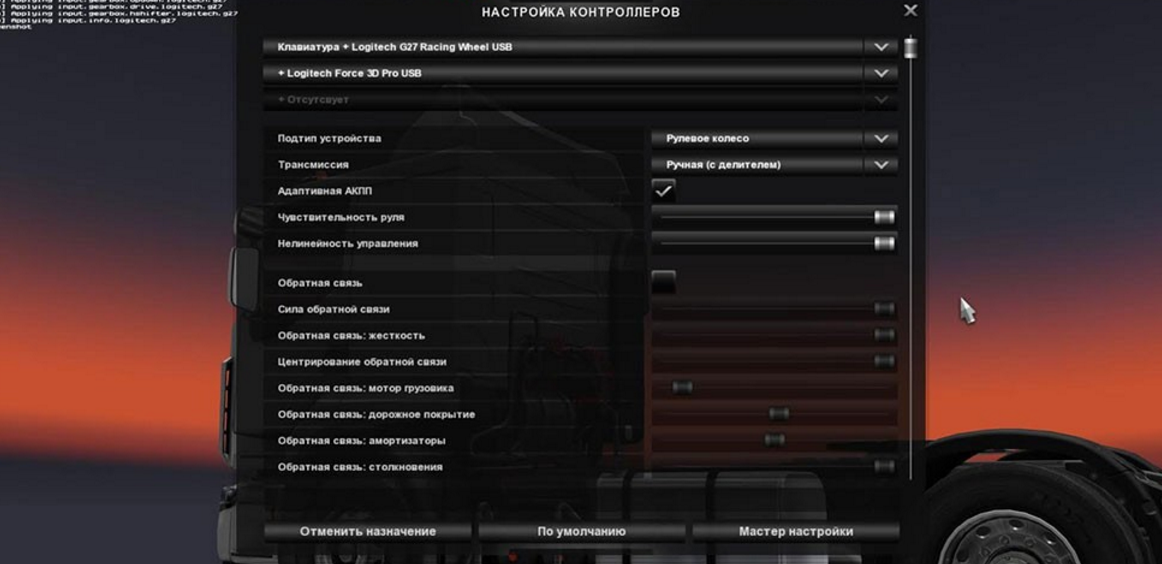FFB Plugin for (G25, G27, DFGT, etc) v 2.4 for ATS
Look readme inside the archive!
Euro Truck Simulator 2 + American Truck Simulator: force feedback plugin (version 2.4) for Logitech steering wheel controllers with 900 degrees rotation range (G27, G25, Driving Force GT).
Completely replaces the feedback in the game
System requirements:
1) Euro Truck Simulator 2 v 1.17 or higher, American Truck Simulator v 1.0.0 or higher.
2) Logitech controller driver + Logitech profiler software installed
3) Microsoft Visual C++ Redistributable 2012 (x32 & x64)
Installation for ATS:
Download archive and extract all files.
Put .dll и .ini into the specific folder (!x64 only for ATS!):
American Truck Simulatorbinwin_x64plugins.
If “plugins” doesn’t exists – just create it there. If plugin located correctly – you will see warning game message about third-party applications. In the game.log.txt you’ll see information about plugin initialization.