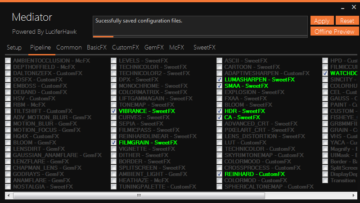

DESATURATION V1.2 for ATS
I think this is what made BF3 beautiful…
DEsaturation 1.2
Settings enabled:
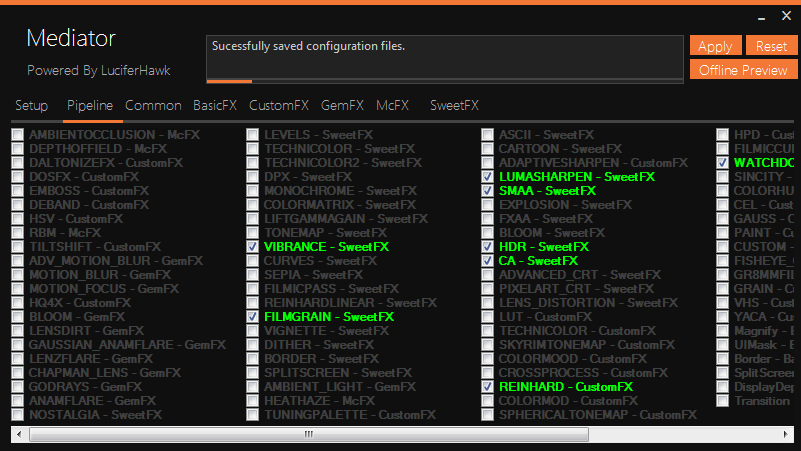
Changelog:
Increased brightness and improved colors
Installation:
• Download the latest ReShade Framework and extract it to a permanent location.
• Extract preset to ReShadePersonalFilesPresets
• Launch ReShade Mediator.
• Add the game executable using the left box and select my preset using the right box.
• Click Apply at the top and close Mediator.
PS:
If you dont like CA, Lumasharpen or any other effect, just disable it in the Mediator.






