


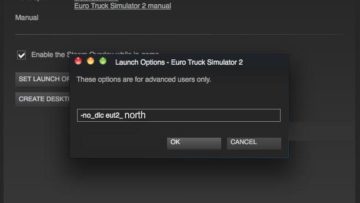



BUS PASSENGER TRANSPORT AND TERMINAL MODE V2 1.19 ETS 2
You need to deactivate the Scandinavia DLC by putting it ( dlc_north.scs) from your installation folder to another of your choice or you can write -no_dlc eut2_north in the Launch Options box of Euro Truck Simulator like the screenshot below to disable the DLC:
Ets2 1.16 map passanger mod:José gonçalves
Ets2 1.19 map pasanger all edit:Ghostlord
Mercedes-Benz TRAVEGO Shd-15:ByMetin44
Mb Jetbus:Muhammad Husni, Markus Mod
Bus pack İndonesia:Group Indonesia




 (30 votes, average: 4.27 out of 5)
(30 votes, average: 4.27 out of 5)

