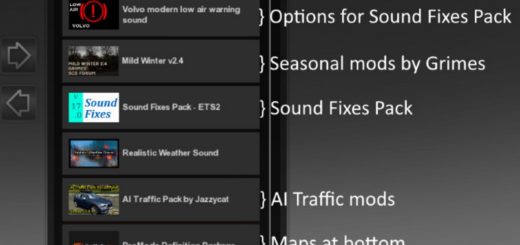Sound Fixes Pack v20.11 1.37.x ATS
— Change log —
Applied speaker effect for English Doug UK/US voice navigation for increased immersion. [ATS edition]
Converted some sounds to FLAC file format (experimental at this stage). [ATS edition]
Note: Parking brake sounds now vary in the default trucks.
Sound Fixes Pack won’t alter the individual parking brake sounds for each truck. [ATS edition]
— Road to FMOD v20.11 —
This version of the mod is in a work in progress state as the mod is getting converted for 1.37’s new sound engine.
As such, features from previous versions of the Sound Fixes Pack will be brought back when they’re ready.
So far the mod contains the following feature set:
*Unrealistic phrases removed from English Doug UK/US and Skye UK/US voice navigation.
*Speaker effect for English Doug UK/US voice navigation for increased immersion.
*Retro/historic ding sound for while the fuel is pumping (circa 1960s to 1970s). The number of dings can help give you an idea on how much you refueled.
*Real button sound for hazard light button.
*Improved sound effects for trailer coupling.
— Compatibility —
1.37 open beta