

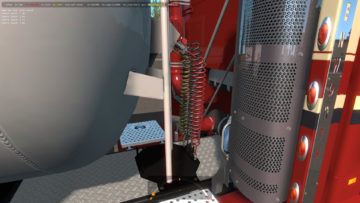










KENWORTH K200 RTA-MODS V14.3 ETS2 1.34.X TRUCK
Added missing files and made necessary corrections.
– Iveco dealership. Standalone.
– Two cabins.
– 5 chassis.
– Own interior.
– Accessories.
– Paintjobs.
– Own wheels.
– SCI Steering Wheels DLC included.
– Advanced Coupling System support.
– Trailer cables support.
– Cabin Accessories DLC support.
– National Window Flags DLC support.
– Added to Quick Jobs.
– Presented in the gallery of trucks and in the orders of agencies.
– Real engines, transmissions, sound, interior.








